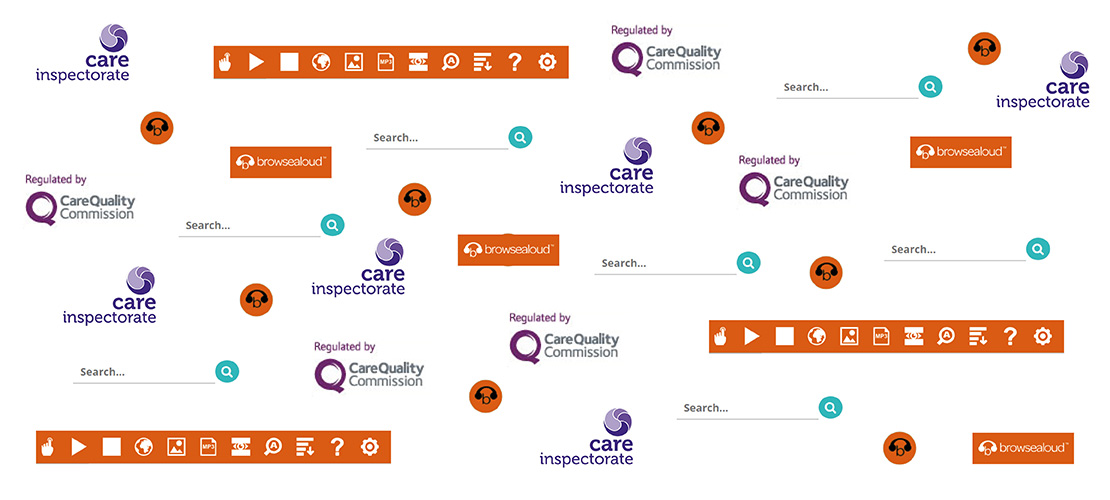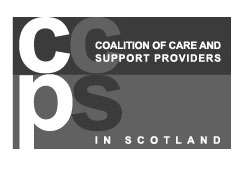Helpful Tools For Browsing Our Website
Friday 21 August, 2020 We regularly review our website to see how we can make it as easy as possible for visitors to find what they are looking for in addition to including tools that open up the website experience to a wider audience (see our Accessibility Statement for more details). We’ve provided a brief summary of some features that you might not be familiar with:
We regularly review our website to see how we can make it as easy as possible for visitors to find what they are looking for in addition to including tools that open up the website experience to a wider audience (see our Accessibility Statement for more details). We’ve provided a brief summary of some features that you might not be familiar with:
Browsealoud (the little orange button at the top of each page) is a piece of software embedded within the website that opens up the webpage experience to a wider audience. To find out how to use the range of features that Browsealoud offers, take a look at the Browsealoud Quick Reference Card here.
Our services are inspected and rated by the Care Quality Commission in England and the Care Inspectorate in Scotland. So that people have easy access to the latest reports for our registered services, we provide quick links to these on our website. These can be found by visiting the Why Choose Us / Our Impact / What the Regulators Say page.
Finally, the search tool at the top of each page is great for finding information quickly. Simply type in a word or phrase, click on the spyglass icon and the website will list wherever that search term is used across the website.
If you have any ideas or suggestions for improving the website visitor experience, we’d love to hear from you. Just send an email to sharon.mccutcheon@reallifeoptions.org.