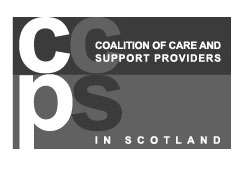Accessibility Statement
We want our website to be accessible to as many people as possible and have included features to assist those who may have visual or hearing impairments, a learning disability, autism, or where English is not a person’s first language.
Browsealoud
Browsealoud is an accessibility feature which enables people to listen to website content in addition to translating text into other languages. Other options include a picture dictionary to simplify content, the ability to create an MP3 download plus many more features. To access this service, simply click on the Browsealoud icon at the top of each page (the orange circle containing black earphones over a letter b).
If viewing our website from a desktop PC, you will have access to all of the Browsealoud features. If accessing our website from a mobile phone, the user can select voice activation, a preferred colour scheme or to view the website in almost 100 different languages. If you want to know more about using Browsealoud, visit The Text Help Company website or download a Browsealoud Quick Reference Card.
Font Resizing
If you simply want to increase the font size when viewing our website via a desktop PC, you can use the font resizing options at the top of each page depicted by the three A’s.
Easy Read
We have a dedicated Easy Read section on the website which uses images and plain English to explain how we provide support. In this section, we also include Easy Read documents that can be viewed online or downloaded to your device. Follow the link here to visit the Easy Read section of our website.
Every year, we produce an Annual Review. Copies provided on our website include an easy read section at the foot of each page. Similarly, we produce a digital Real News magazine every three months which includes Easy Read elements on every page. To read copies of any of these resources, click here for the Annual Review or here for Real News. Older issues of Real News that were originally created as a hard copy magazine, do not include Easy Read elements.
If you are experiencing any difficulty using our website or the accessibility features do not work, please email info@reallifeoptions.org.